Revive Your Vacuum: How to Fix a Vacuum Cleaner With No Suction!
Vacuum cleaners are a household necessity that keeps our carpets, floors, and furniture clean and tidy. When your vacuum begins to make an obnoxious noise or loses suction, it can be aggravating and even stressful. These problems might be caused by a number of circumstances, but you don’t need to replace your vacuum just yet.
In this post, we’ll cover some of the most common problems that can cause a vacuum cleaner to lose suction or make noise and provide a comprehensive guide to fixing them. Whether you’re dealing with a clogged hose, a dirty filter, or a worn-out motor, we’ve got you covered.
By the end of this guide, you will be able to identify and fix any issues with your vacuum cleaner, ensuring that it works like new again. Say goodbye to noisy, low-suction vacuums and get ready to have a cleaner, quieter home.
- Revive Your Vacuum: How to Fix a Vacuum Cleaner With No Suction!
- 1. Introduction
- 2. Common problems with vacuum cleaners
- 3. Tools you will need to repair your vacuum cleaner
- 4. Step-by-step guide to fixing a vacuum cleaner
- 5. How to disassemble a vacuum cleaner
- 6. How to clean a vacuum cleaner
- 7. How to replace filters and bags
- 8. How to replace a vacuum cleaner’s belt
- 9. How to troubleshoot and fix low suction problems
- 10.When to Call a Professional for Help
- 11. Tips for maintaining your vacuum cleaner
- 12. Conclusion and final thoughts
1. Introduction
Vacuum cleaners are necessary appliances that aid in maintaining cleanliness and hygiene in our homes. Nonetheless, like any other device, vacuums are susceptible to wear and tear and can deteriorate or malfunction over time. There’s nothing more frustrating than trying to clean your floors with a vacuum that has low suction or makes a lot of noise. If you’re tired of dealing with these issues, then you’ve come to the right place.
In this comprehensive guide, we’ll walk you through the most common problems that vacuum cleaners face, and provide you with easy-to-follow steps on how to fix them. We’ll cover everything from clogged filters to broken belts, and help you get your vacuum cleaner back to working order in no time. Whether you’re a seasoned DIYer or a complete novice, our guide is designed to help you get the most out of your vacuum cleaner. So, say goodbye to noisy, low-suction vacuums and hello to a cleaner, quieter home. Let’s get started!
2. Common problems with vacuum cleaners
Vacuum cleaners are an essential tool in cleaning our homes or offices, but they are often prone to some common problems. The most common issue is a clogged hose or filter, which can cause low suction power. This can result in the vacuum not picking up dirt and debris, and instead just pushing it around. The solution is to check the hose and filter to make sure there is no blockage. If there is, simply remove the obstruction and try again.
Another common problem is a broken belt, which can cause the brush roll to stop working. This results in the vacuum not effectively cleaning carpets and rugs. To fix this problem, simply replace the belt.
Sometimes, vacuum cleaners can also become very noisy, which can be irritating and even alarming. This is often caused by a loose or worn-out belt or a damaged fan blade. The solution is to check these parts and replace them if necessary.
Finally, a vacuum cleaner may not turn on at all. This can be due to a variety of reasons, including a blown fuse, a faulty switch, or a damaged motor. To diagnose the problem, check the power cord and plug and, if necessary, take the vacuum to a professional for repairs.
By understanding and identifying these common problems, you can take steps to fix your vacuum cleaner and ensure it is working at its best. With a little bit of troubleshooting and maintenance, you can say goodbye to noisy, low-suction vacuums and enjoy a cleaner home or office.
3. Tools you will need to repair your vacuum cleaner
Having the right tools is essential when repairing your vacuum cleaner. Without them, you may not be able to properly diagnose and fix the issue at hand. Here are some of the most commonly used tools when repairing a vacuum cleaner:
1. Screwdriver Set:
A set of screwdrivers with different types and sizes of heads will be necessary for opening up the vacuum cleaner and accessing its internal parts.
2. Pliers:
Pliers are useful for gripping and pulling parts, as well as bending or cutting wires that may need to be replaced.
3. Wire Cutters:
Wire cutters are used to cut and strip wires. This is important when replacing damaged wiring or electrical components.
4. Multimeter:
A multimeter is used to test electrical current and check for continuity. This is helpful in diagnosing issues with the vacuum cleaner’s motor or electrical system.
5. Cleaning Tools:
Brushes, cloths and other cleaning tools will be needed to remove dust, debris, and blockages from the vacuum cleaner’s filters, hoses, and other parts.
6. Replacement Parts:
Depending on the issue at hand, you may need to purchase replacement parts, such as filters, belts, or brush rolls.
By having these tools on hand, you’ll be able to tackle most common issues with your vacuum cleaner and get it running like new again. However, if you’re not comfortable with DIY repairs or the issue is more complex, it’s always best to seek professional help.
4. Step-by-step guide to fixing a vacuum cleaner
The good news is that many common vacuum cleaner problems are easy to fix, and you don’t need to be an expert to do it.
Here is a step-by-step guide to fixing a vacuum cleaner:
1. Check the power supply:
Make sure that your vacuum cleaner is properly plugged in and that the power outlet is working correctly. If the power outlet is faulty, try using a different one.
2. Clean the filters:
Dirty filters can cause your vacuum cleaner to lose suction. Remove the filters and clean them thoroughly. If the filters are damaged, you may need to replace them.
3. Check the hose and attachments:
Blockages in the hose or attachments can cause your vacuum cleaner to lose suction. Check for any blockages and remove them if found.
4. Check the brush roll:
If the brush roll is not rotating, your vacuum cleaner will not pick up dirt and debris effectively. Check the brush roll for any damage and clean it thoroughly.
5. Check the belt:
If the brush roll is not rotating, it could be due to a broken or loose belt. Check the belt and replace it if necessary.
6. Check the motor:
If none of the above steps fix the problem, it could be an issue with the motor. If you are not confident in fixing the motor yourself, it’s best to take your vacuum cleaner to a professional repair service.
By following these steps, you can fix many common issues with your vacuum cleaner and save yourself the cost of buying a new one. Remember to always unplug your vacuum cleaner before attempting any repairs.
5. How to disassemble a vacuum cleaner
Disassembling a vacuum cleaner may seem like a daunting task, but it’s actually not as complicated as it may seem. Before you begin, make sure to unplug the vacuum and gather any necessary tools such as a screwdriver and pliers.
First, remove the nozzle or brush from the vacuum head. This is usually done by pressing a button or pulling it off. Once this is removed, you can access the brush roll or the belt that drives it. If the brush roll is not spinning, it’s likely that the belt has broken and needs to be replaced.
Next, remove the dirt canister or bag. If you have a bagless vacuum, make sure to empty the canister and clean any filters. If you have a bagged vacuum, it’s important to replace the bag regularly to maintain suction power.
After removing the dirt canister or bag, you can access the vacuum’s motor and fan. Use a screwdriver to remove any screws holding the motor cover in place. Once the cover is removed, you can inspect the motor and fan for any obstructions such as hair or debris.
If you need to replace any parts, make sure to purchase the correct replacement parts for your specific vacuum model. Refer to the manufacturer’s instructions or an online tutorial if you’re unsure how to proceed.
Remember to reassemble the vacuum correctly and securely before plugging it in and using it again. With a little bit of patience and some basic tools, you can save money and extend the life of your vacuum cleaner.
6. How to clean a vacuum cleaner
Cleaning your vacuum cleaner is an essential part of ensuring it remains in tip-top condition and continues to perform at optimal levels. Failure to clean your vacuum cleaner regularly can lead to a build-up of dirt and debris, which can cause blockages, reduce suction power, and even lead to the failure of the machine.
The first thing you should do before starting any cleaning is to ensure the vacuum cleaner is unplugged from the power source. Once you have done this, you can begin cleaning the vacuum.
Start by removing the canister or bag from the vacuum cleaner and dispose of the contents. If your vacuum cleaner has a reusable canister or bag, then you can empty it into a bin and wash it out with warm soapy water. If it’s a disposable bag, then replace it with a new one.
Next, use a clean, dry cloth to wipe down the exterior of the vacuum cleaner, removing any dirt or debris that may have accumulated on the surface. If your vacuum cleaner has a filter, remove it and clean it according to the manufacturer’s instructions. Some filters can be washed with water while others need to be replaced.
You should also check the vacuum cleaner’s brushes and remove any tangled hair or debris. A pair of scissors can be used to cut free any tangled hair, making sure not to damage the bristles or brush. You can read our detailed post on how to clean a vacuum cleaner.
In conclusion, cleaning your vacuum cleaner regularly is critical to ensuring it remains in good working condition. By following these simple steps, you can remove dirt and debris, reduce blockages, and keep your vacuum cleaner running smoothly.
7. How to replace filters and bags
One of the most important steps in keeping your vacuum cleaner in top condition is replacing the filters and bags. Vacuum bags collect dirt, dust, hair, and other debris, and if they are not changed regularly, they can become clogged, which can lead to low suction and decreased performance.
Most vacuum bags come with an indicator that shows when they are full and need to be replaced. However, if your vacuum cleaner doesn’t have an indicator, you should aim to change the bag every 1-2 months or when it’s about three-quarters full.
Replacing filters is another essential step. Filters help to trap small particles like pollen, dust mites, and pet dander, which can cause allergies and other respiratory problems.
There are different types of filters, including HEPA filters, foam filters, and felt filters, and each vacuum cleaner has its specific filter type. Check the manufacturer’s instructions for your vacuum cleaner to see the recommended filter replacement schedule.
Replacing filters and bags is a straightforward process. For bags, simply remove the old bag, dispose of it, and replace it with a new one. For filters, remove the old filter and replace it with a new one. It’s essential to ensure that the new filter is fitted correctly to prevent debris from bypassing the filter and ending up back in your home.
Replacing filters and bags regularly will help to keep your vacuum cleaner running at peak performance and ensure that your home stays clean and free of dust and allergens.
8. How to replace a vacuum cleaner’s belt
One of the most common problems with a vacuum cleaner is a broken or worn out belt. The belt is what connects the motor to the brush roll, which is what picks up the dirt and debris from your floors. Over time, the belt can stretch or snap, which will cause your vacuum cleaner to lose suction and become noisy.
Replacing the belt on your vacuum cleaner is a relatively simple process that can be done in just a few steps. First, you’ll need to locate the belt on your vacuum cleaner. This is typically located on the bottom of the machine, near the brush roll. You may need to flip the vacuum cleaner over to access it.
Next, you’ll need to remove the old belt. This is usually done by pulling the brush roll out of the vacuum cleaner and sliding the belt off of the motor shaft. Be sure to keep track of how the belt was positioned so you can replace it correctly.
Once the old belt is removed, you can install the new one. Simply slide the new belt onto the motor shaft and then place the brush roll back into the vacuum cleaner. You may need to adjust the belt tension to ensure that it’s tight enough to rotate the brush roll properly.
Finally, test your vacuum cleaner to make sure that the new belt is working correctly. Turn the machine on and check the suction power and noise level. If everything seems to be working properly, your vacuum cleaner should be back to its old, efficient self.
9. How to troubleshoot and fix low suction problems
If you’re experiencing low suction with your vacuum cleaner, there are a few things that you can do to troubleshoot and fix the problem.
Firstly, check to see if there are any blockages in the hose, wand, or brush head. Sometimes, dirt, dust, and hair can get stuck in the vacuum cleaner’s components, resulting in low suction. Clearing any blockages with a long object, such as a coat hanger, can help to restore suction.
If checking for blockages doesn’t solve the problem, consider changing the filters or cleaning them thoroughly. Over time, the filter can become clogged with dirt and dust, which can reduce the vacuum’s suction power. You can clean the filter by removing it and tapping it gently to remove any dirt or dust. If the filter is beyond cleaning, you may need to purchase a new one.
Another thing to check is the vacuum’s bag or canister. If the bag or canister is full, it can limit the vacuum’s suction power. Make sure to empty the bag or canister regularly to maintain strong suction.
Lastly, check the vacuum cleaner’s brush roll. If the brush roll is not spinning correctly, it can cause low suction. Make sure that the brush roll is free from any blockages and that it is spinning as it should be. If it’s not, you may need to replace the brush roll.
By following these troubleshooting steps, you can fix low suction problems with your vacuum cleaner and restore its powerful cleaning abilities.
10.When to Call a Professional for Help
If you have tried all of the steps outlined in this article and your vacuum cleaner is still not working properly, it may be time to call a professional for help. A professional can diagnose the problem and make any necessary repairs to get your vacuum cleaner back to working like new.
11. Tips for maintaining your vacuum cleaner
Maintaining your vacuum cleaner is crucial if you want to ensure that it works at its best for a longer time. Here are some tips to help you maintain your vacuum cleaner.
Firstly, always clean the filter regularly. The filter is responsible for trapping dirt, dust, and other debris that the vacuum cleaner picks up. A clogged filter will restrict airflow, reducing suction power. Depending on the type of vacuum cleaner, the filter may need to be washed, replaced, or both.
Secondly, empty the dustbin or bag frequently. A full dustbin or bag will also restrict airflow, reducing suction power. It%u2019s important to empty the dustbin or bag before it reaches its maximum capacity.
Thirdly, inspect the brush roll regularly. The brush roll is responsible for agitating and picking up dirt and debris from carpets and floors. Over time, hair, thread, and other debris can accumulate on the brush roll, reducing its effectiveness. Remove the brush roll and clean it regularly.
Fourthly, check the hoses and attachments for blockages. Blockages in the hoses or attachments will restrict airflow, reducing suction power. Use a long, thin object like a coat hanger to clear out any blockages.
Finally, store your vacuum cleaner properly. Keep it in a dry, cool place and avoid leaving it outside or in direct sunlight. Also, make sure to wrap the cord properly and store the attachments in a safe place.
By following these tips, you can ensure that your vacuum cleaner works efficiently and effectively for longer periods of time.
12. Conclusion and final thoughts
In conclusion, owning a vacuum cleaner is essential for maintaining a clean and healthy home. However, when your vacuum cleaner begins to malfunction and lose suction, it can be frustrating and even costly to replace. That is why we have provided you with this comprehensive guide to fixing your vacuum cleaner and restoring it back to its full suction power.
By following these simple steps and tips, you can easily diagnose and fix common problems with your vacuum cleaner. Remember to always check for blockages, replace filters and bags regularly, and be mindful of the condition of your vacuum’s brush roll.
Additionally, it’s important to maintain your vacuum cleaner regularly to prevent future problems and prolong its lifespan. This includes cleaning the exterior, checking and tightening screws and bolts, and lubricating moving parts.
By taking good care of your vacuum cleaner and fixing any issues promptly, you can enjoy clean floors and a healthy home for years to come. Don’t let a noisy, low-suction vacuum cleaner inconvenience you any longer – put these tips into practice and say hello to a clean and efficient vacuum!
We hope this comprehensive guide on fixing your vacuum cleaner has been helpful. It can be frustrating when your vacuum is not working correctly, and it can make cleaning your home a chore. However, with the steps outlined in this article, you can breathe new life into your old vacuum and save yourself both time and money.
We hope you found the tips and tricks in this guide helpful and that you can now enjoy a clean home with a fully functioning vacuum cleaner. Do let us know in the comments section if there are any other topics you would like us to cover. Thank you for reading.Happy cleaning!
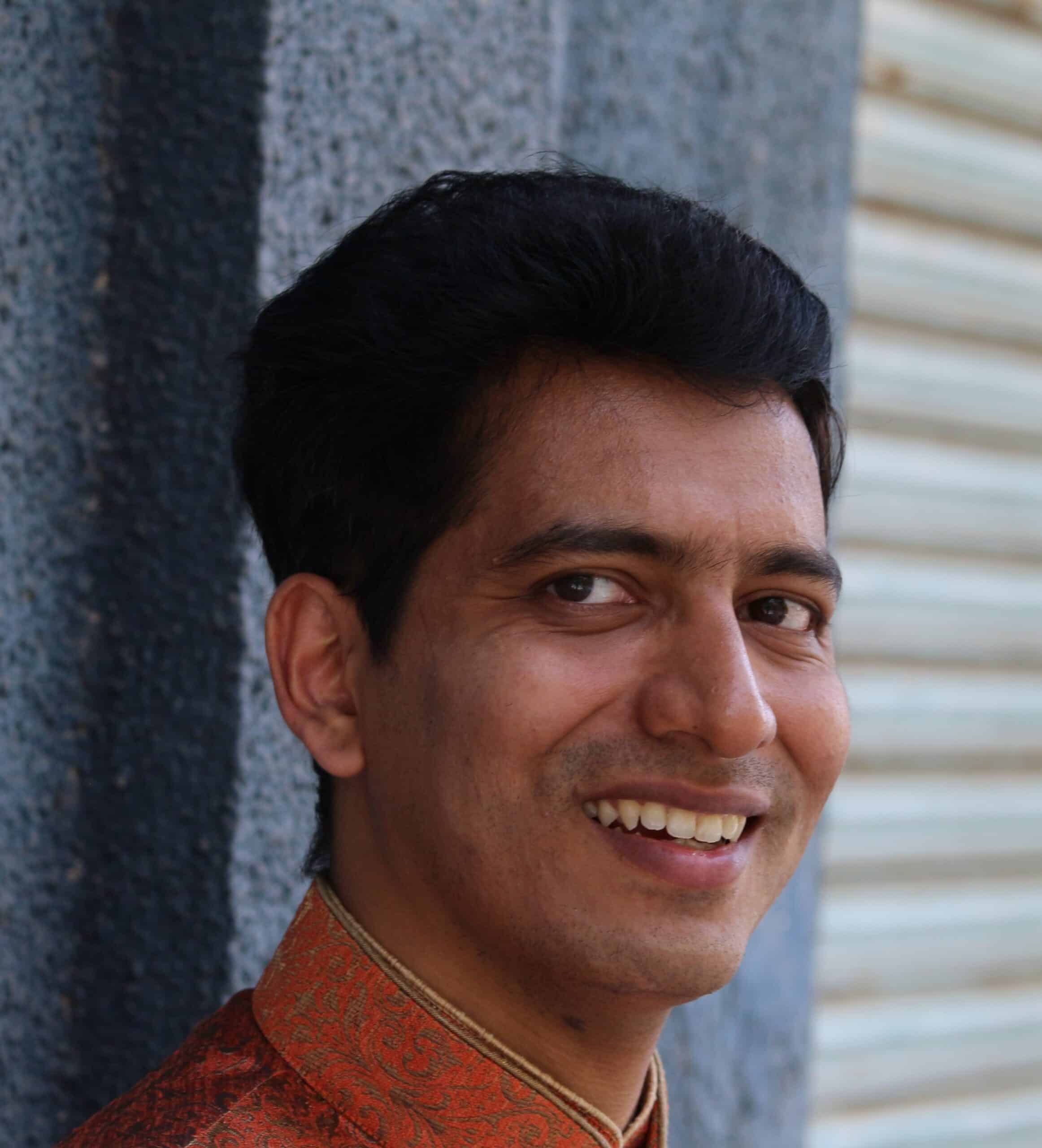
Meet Anup- Your Vacuum Cleaning Expert! With unwavering dedication as a micro niche blogger, I explore the world of vacuum cleaners. Count on honest reviews, insider tips, and comprehensive guides here. Together, we’ll banish dirt and find the perfect cleaning superhero for your home. Join the adventure now and revolutionize your cleaning routine! Subscribe for the latest updates straight to your inbox. Happy vacuuming!
